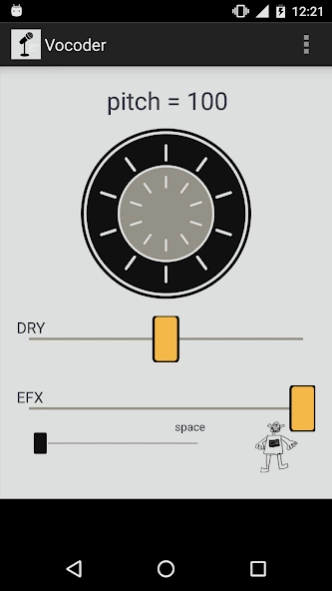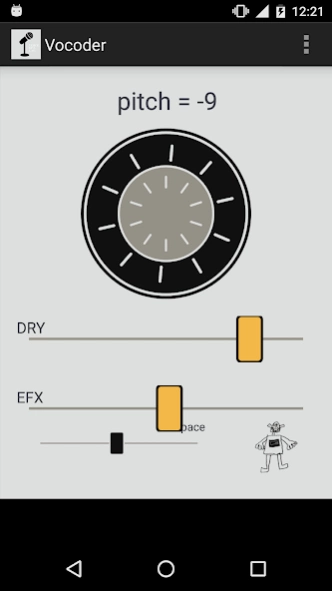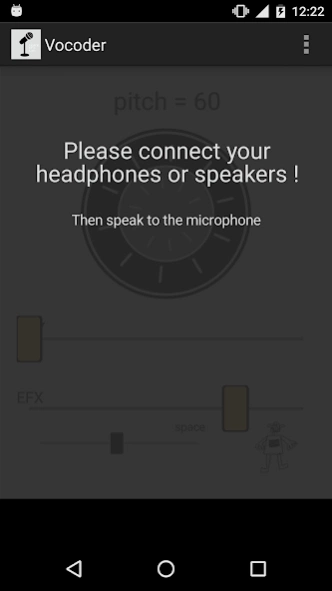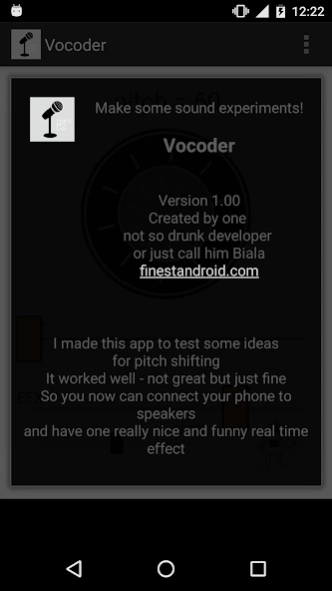Vocoder 2.2
Continue to app
Free Version
Publisher Description
Vocoder - Vocoder is real time voice tune and voice changer app Can be used like megaphone
Vocoder is real time pitch shifter stompbox like effect. I made this app to test some ideas for new pitch shifting algorithm and it worked well. It is not great but just fine. It is not real vocoder logic but instead a combination of my secret algorithms that I am playing with at the moment.
I tried to make it real time as possible but there is a delay because of the current java api. However it is fun enough and real time enough to make you have some good time. Imagine delayed vocoder :)
Vocoder features:
- dry signal volume
- effects signal volume
- space algorithm
- pitch shifting control (range is one octave up and one octave down)
Works only when connected to headphones or speakers. The reason is the feedback (feedback cancellation is hard to do and not my aim at the moment)
About Vocoder
Vocoder is a free app for Android published in the Components & Libraries list of apps, part of Development.
The company that develops Vocoder is Guitar Tabs X. The latest version released by its developer is 2.2.
To install Vocoder on your Android device, just click the green Continue To App button above to start the installation process. The app is listed on our website since 2022-11-09 and was downloaded 1 times. We have already checked if the download link is safe, however for your own protection we recommend that you scan the downloaded app with your antivirus. Your antivirus may detect the Vocoder as malware as malware if the download link to com.finestandroid.voiceeffect is broken.
How to install Vocoder on your Android device:
- Click on the Continue To App button on our website. This will redirect you to Google Play.
- Once the Vocoder is shown in the Google Play listing of your Android device, you can start its download and installation. Tap on the Install button located below the search bar and to the right of the app icon.
- A pop-up window with the permissions required by Vocoder will be shown. Click on Accept to continue the process.
- Vocoder will be downloaded onto your device, displaying a progress. Once the download completes, the installation will start and you'll get a notification after the installation is finished.